Bulk Delete
If you have many domains, deleting domain one by one gonna be tough. We listen to our users and support bulk deletion.
Go to https://app.mailwip.com/domains/bulk_delete to initiate this process.
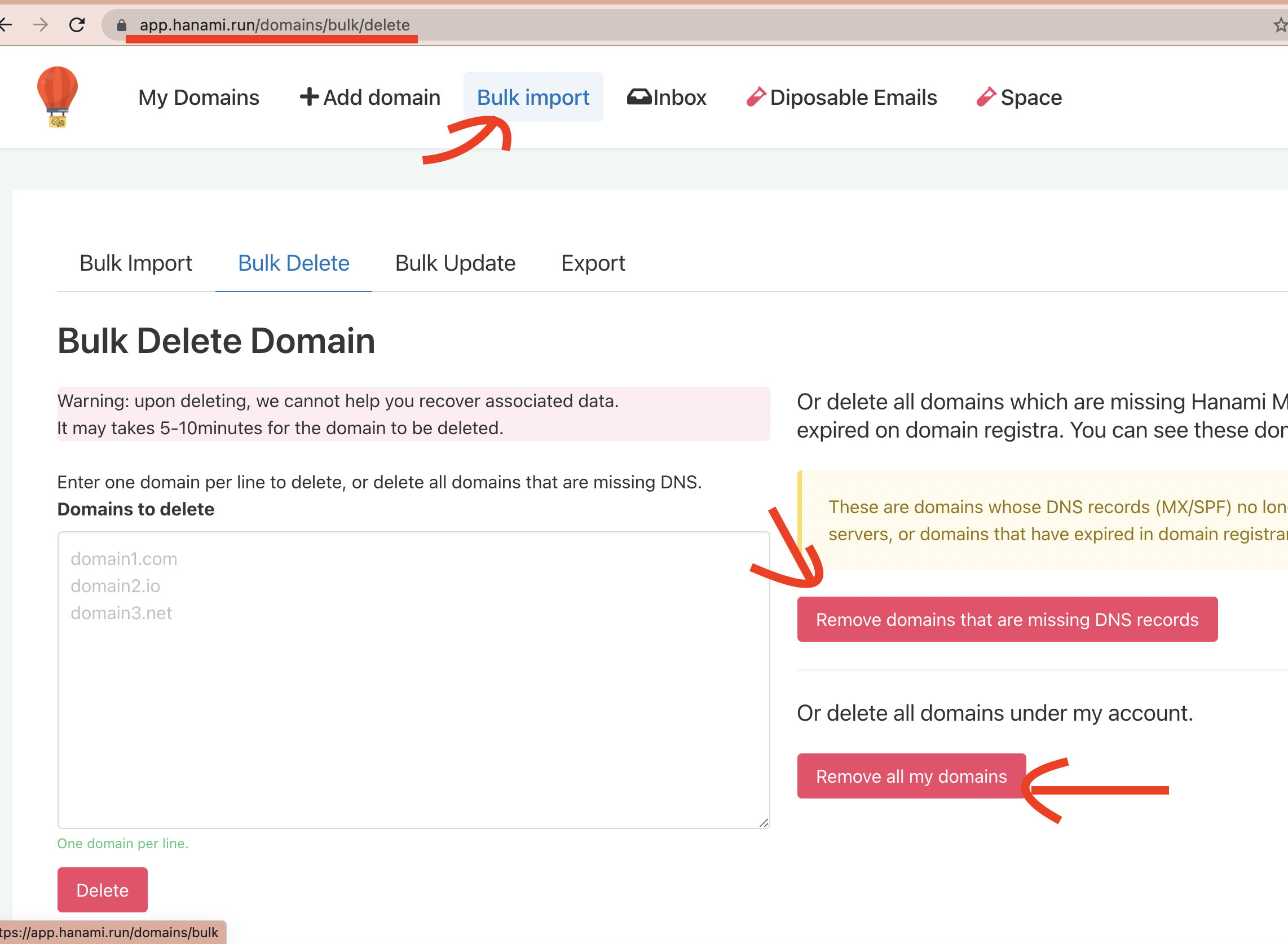
We have 3 methods to delete domains.
- Remove from a domain list: Enter a list of domains you wish to delete, one domain per line and click "Delete".
- Remove inactive domains: These are domains that are missing DNS or have expired at your domain registra, they will show "Inactive" in red color in our system. Simple click "Remove domains that are missing DNS records" to remove all of them.
- Remove all of my domains: As it said, this option delete all of domains under your account. Click "Remove all my domains" and we will delete the domains from the system
Upon deleting, the domains will not be counted toward your domain limit so you can continue to add more domains into our system.